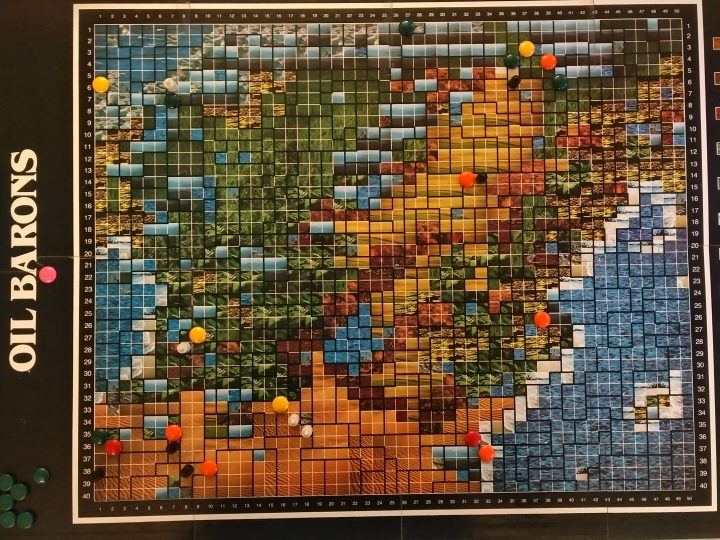My scenario: I spent the better part of 2-3 years trying to figure out why I kept having intermittent Internet Connection failures with Rogers Cable, and then Teksavvy. It was particularly bad in the last year and a bit.
Where I live: In Ontario, Canada, we have main ISPs like Rogers, Bell, Shaw Cable, etc. that have their own infrastructures to connect to the internet. Then there’s this thing where they have to make their infrastructure available to competition. I call these guys Sub-ISPs. Unless they have their own infrastructure built out, they’re totally reliant on the rules allowing them to run a business using the main ISPs.
Short history: I was with Rogers for years, switched to TekSavvy, a popular Sub-ISP (my term) company, to get my cable internet connection at a lower rate per month. Same speed, unlimited usage.
In the last few years, with Rogers and then Teksavvy, I’d have intermittent disconnections happening very frequently. Can’t complain to Rogers about downtime. Their contract says, ‘4 hours or more in one solid timeframe’ before they’ll re-imburse. So… with 7 second to 3 minute disconnects happening whenever, that really doesn’t help me. Even if the total time per month adds up to over 4 hours, it’s not a solid time block. Ok then.
Working with Teksavvy, and Rogers on-site techs, here is what I learned:
TL;DR – I had some connection clean up inside and outside the house, and the cable connection to the overhead wire collector box on the street wasn’t solid.
Internet Cable modems comply with the DOCSIS standard
ISPs can support different versions of DOCSIS. Modems support different versions of it. Usually recommended brands also tie into this supported standard. It’s basically ‘how the modem is supposed to work when connected to the ISP and internet’. A dry read, but it can help you understand some of the what and why if you’re geek enough. Some modems are crap, or won’t work well with your ISP. Usually following the recommended ones they either rent or sell is a decent bet. Not always, but for the most part. Here you can find out how things work, and the fact that logging/broadcasting information within your network is part of the standard.
Support case history is EVERYTHING!
Why? Because you if you call or contact them online, you’ll be asked repeat yourself OVER AND OVER again. This should not be, but alas… it is. I lucked out in that Teksavvy has a Twitter support account that I used to contact them, and the conversations there became my case history in addition to what was in their support system. Every time the default questions came up, I always pointed them back to the message history to get themselves up to speed before we talked. Then it was, “We’ve done all that, here’s where we’re at today.” I credit the 2nd tier support reps at Teksavvy. They really knew their stuff, and between them and the on-site Rogers techs, I got a much better understanding of how things work (and don’t) when trying to get issues resolved with both companies.
Trace and troubleshoot your connections to the internet.
Diagnosing my connection from inside the house to the wire out on the poles on the street, we found:
- Rogers had installed splitter in the house for cable TV / Internet that dropped signal levels, and the open ended (not connected) TV cable added noise. Splitter and disconnected TV cable removed from the equation. Signal Output gain +3dBmv
- I had two cables running out to the Rogers box outside my house. One had the new cable for the internet, and the other was the old one originally just for TV that wasn’t connected to anything in the house. Guess what? There was a passive splitter in there as well (Rogers installed). That was removed from the equation. Signal Output gain +5dBmv
- Power connection to the wall with my modem was fine. Power to my house is pretty stable too, and I’m running it via a Battery backed up Power Supply / conditioner… so that was fine.
- Rogers replaced the cable from the house to the line connection (junction box for multiple neighbour cable connections). That helped a little bit, but wasn’t a contributor to the over all problem.
- I noticed that when it was sunny and warm, it’d be the most flakey. Cold, rainy, snowing, ice, windy? No problem. OK… sounds like a physical connection maybe in the infrastructure subject to heat. Turns out, that this was the final piece of my puzzle. The Rogers tech went up on the overhead line and unscrewed, and re-screwed and tightened my cable connection to that junction box. Holy crap did things stabilize thereafter. Signal Output gain +1-2dBmv and stability restored!
What’s all this Upstream / Downstream stuff?
You have Upstream channels (sending data to the ISP), Downstream channels (getting data from the ISP), dBmv Decibel Millivolt signal levels. Upstream and Downstream channels operate in ranges of dBmv levels.
Downsteam, they’ll range in the negative to positive dBmv range. Mine hover around the positive side of 0 dBmv.
Upstream, up to +40dBmv is considered normal. Rogers doesn’t like it above +45dBmv, and Teksavvy said their threshold was +48dBmv or higher being the trigger to get things looked at. Why the difference? I don’t know. What’s with the voltage thing? Well, if the modem has trouble talking to Rogers and not getting a response, it’ll up the dBmv and yell a little louder. The problem is after voltages go too high, it’ll fail out after so many attempts. Connection drops, router pukes, modem does a kind of soft re-boot to the ISP to get everything back up and running again, and then your router, waiting patiently, will do it’s thing. Modem reconnect, 7 seconds, Modem + Router – 2-3 minutes on average.
For my internet connection speed, I have:
4 Upstream Channels
32 Downstream Channels
Upstream Behaviour
This was the problem area. Checking the modem via my web browser, at 192.168.100.1, during trouble times, I’d see only 1 channel synced and connected. There were supposed to be 4. Resetting the modem, 4 would return. If I tried to continue operating with just one channel, forget video conferences. Guaranteed failure and call disconnect. Also, the dBmv readings were going over +48 to 55! That’s REALLY yelling in modem speak. Too loud! Since corrections were done, I’m now at +37-39 dBmv and stable.
Downstream Behaviour
This was always fine. Rogers could speak to my modem no problem. Never lost channels, never saw any weird dBmv numbers. Downstream, 32 channels. More of them, more bandwidth. You have to look back to the DOCSIS 3.0 / 3.1 standards to understand how the modems get more speed out of your cables. Geek stuff again.
Cable Modem Diagnostics
Studying information from the cable modem. Again, 192.168.100.1 is the IP address you pull up on your web browser to see how the modem is doing, or what it is doing. You’ll find signal levels there, channel info, and error logging. What I had to do in the end was when I started having failures with connection, I’d quickly go to the modem Channel / dBmv status page and capture screen shots of the dBmv levels that were bad and send those to Teksavvy right away. Why? Well, if they have to call Rogers, there’s a set of info that has to be satisfied, or they won’t make a house call. Problem is the modem doesn’t store these bad voltage / channel events. Just posts them to a status page. You have to keep refreshing the page to get newer data. The error log also reveals the actual errors happening.
Cable Modems Aren’t All Equal
Some were produced with issues that either get resolved, or don’t and upset their customers. In my case this was all good. I Googled issues, and there definitely are poorly made modems out there.
Routers Aren’t All Equal
Sadly yes. During the troublesome times, it was suggested that I get a better quality router and ditch the crap I’d been using. I did… It worked like a charm, and handled outages with more grace than my previous routers. Still, failures would happen, but some of the blips were smoothed over. Also, constant firmware updates (security and such) were nice to see, along with a phone router configuration and management app that just rocks.
CONCLUSION
Since the final stability and success was achieved, I now have VERY consistent error logs. Yeah there are still minor blips in the matrix, with a daily Rogers DHCP renewal every night same time that is normal. I have stability with the internet again. We’ll see what happens in the summer when everything warms up again. If it gets flaky, at least I know where the problem is. Beyond that junction box thingy on the street light pole… Hopefully I’m done with this. That took TOO long, and too many phone calls, hours, techs, repeating myself too much, too many rules to get through to the techs I needed to talk to. In the end, both companies did help me get this resolved. Can’t say the overall experience was a positive one, but it’s resolved, and I’ve learned a heck of a lot more about what can go wrong and why.